MCP Tools Reference
Overview
The Luciq MCP Server provides four primary tools via JSON-RPC 2.0 that can be accessed directly in your IDE or via API. These tools help developers retrieve crash data, analyze trends, and debug faster, all from within AI-native IDEs like Cursor and Claude Code.
Tool 1: listApplications
listApplicationsRetrieves a list of applications accessible to the authenticated developer
Input Parameters:
offset(optional): Number of applications to skip (default: 0)limit(optional): Maximum number of applications to return (default: 10)platform(optional): Filter by platform- Valid values:
ios,android,react_native,flutter
- Valid values:
Output: JSON-RPC 2.0 response containing:
The text field contains JSON with an array of applications, each containing:
tokenApplication token identifiercreated_atApplication creation timestampmodeApplication mode (production, beta, staging, alpha, qa, development)nameApplication display nameslugApplication slug identifierplatformPlatform type (ios, android, react_native, flutter)
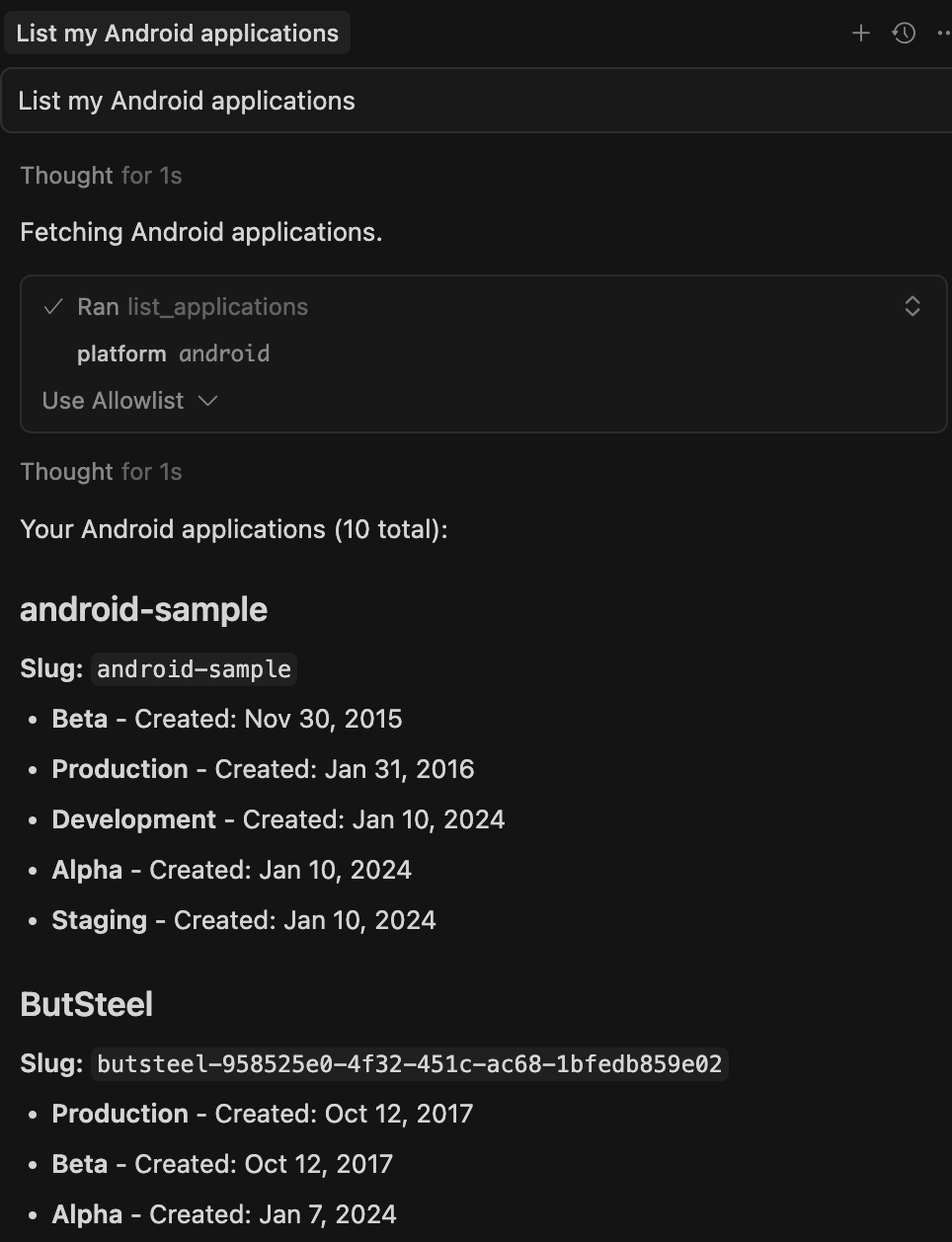
Luciq MCP Server in Cursor - List Applications
Example IDE Queries
“List all my iOS and Android apps.”
"Show me applications for Android platform in Production."
When to use it
- To confirm connection and workspace access
- To identify your app slug before querying crash data
Tool 2: listCrashes
listCrashesRetrieves crash data for a specific application with advanced filtering and pagination
Required Parameters:
slugApplication slug identifiermodeApplication mode- Valid values:
beta,production,staging,alpha,qa,development
- Valid values:
Optional Parameters:
offsetNumber of crashes to skip from the beginning (default: 0)limitMaximum number of crashes to return (default: 20, max: 100)sort_bySort field (default:last_occurred_at)- Valid values:
last_occurred_at,occurrences_counter,affected_users_counter,max_app_version,min_app_version,severity,first_occurred_at
- Valid values:
directionSort direction -ascordesc(default:desc)
Filter Parameters (filters object):
date_msDate range filter for crash occurrence timegteStart timestamplteEnd timestamp
status_idCrash status IDs1: Open crashes2: Closed crashes3: In-progress crashes
teamsTeam IDs to filter by assigned teamapp_versionsApplication versions to filter bydevicesDevice names to filter byos_versionsOS versions to filter byplatformPlatform types- Valid values:
IOS,ANDROID,DART(Flutter),JAVASCRIPT(React Native)
- Valid values:
current_viewsCurrent view/screen names to filter by
Output: JSON-RPC 2.0 response containing:
The text field contains JSON array with crash objects, each containing:
min_app_versionMinimum app version affectedmax_app_versionMaximum app version affectedlast_occurred_atLast occurrence timestamp (milliseconds)first_occurred_atFirst occurrence timestamp (milliseconds)affected_users_counterNumber of affected usersoccurrences_counterTotal occurrence countseverityCrash severity levelstatus_idStatus ID (1=open, 2=closed, 3=in_progress)numberCrash number identifierexceptionException messagecrash_causeRoot cause of crashcrash_typeType of crash (FATAL, ANR, etc..)platformPlatform label (ANDROID, IOS, etc..)current_viewCurrent view where crash occurredteamTeam details with name and IDapp_versionApp versionsignalsCrash signals (e.g., ["recent"])exception_nameException name (iOS only)mergingMerging status (if applicable)packagePackage name (Android only)levelCrash level (critical, error, warning for non-fatal crashes)pathFile path (iOS/React Native only)
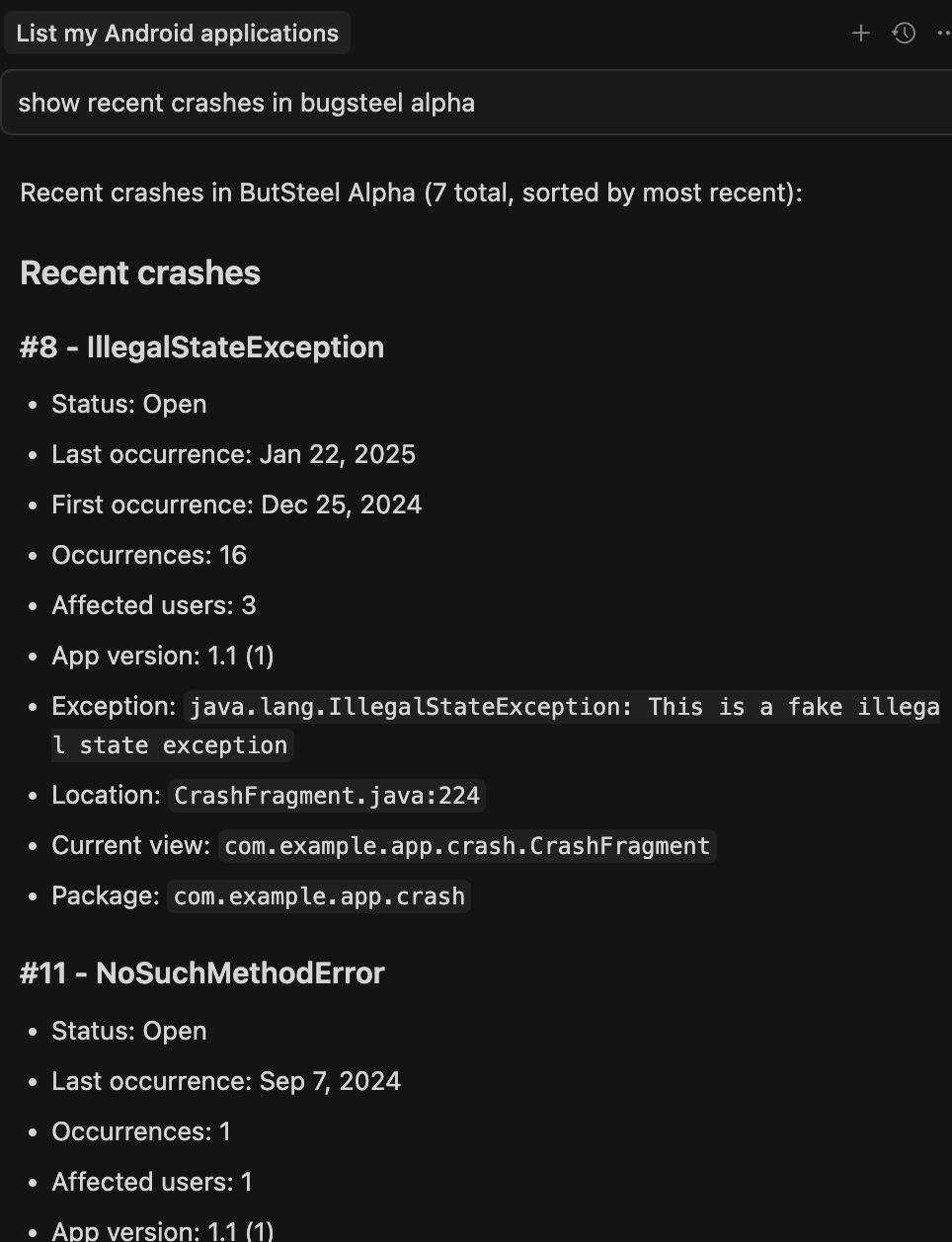
Luciq MCP Server in Cursor - List Crashes
Example IDE Queries
"Show me production crashes for my-app in the last 30 days"
"List all open crashes for iOS platform"
"Get crashes from staging environment"
When to use it:
- During triage to identify high-priority issues
- To review new crashes after a deployment
Tool 3: crashDetails
crashDetailsGet detailed information about a specific crash
Required Parameters:
slugApplication slug identifiermodeApplication mode- Valid values:
beta,production,staging,alpha,qa,development
- Valid values:
numberCrash number identifier
Output: JSON-RPC 2.0 response containing:
The text field contains JSON with detailed crash information:
numberCrash number identifiertypeCrash type (AndroidCrash, iOSCrash, etc.)last_occurred_atLast occurrence timestamp (ISO 8601 format)min_app_versionMinimum affected app versionmax_app_versionMaximum affected app versionexceptionException messageexception_nameException name (null for Android)priority_idPriority ID (-1 if not set)status_idStatus ID (1=open, 2=closed, 3=in_progress)crash_causeRoot cause of crashseverityCrash severity (null for non-fatal)crash_typeType of crash (FATAL, NON_FATAL)app_versionApp versionthreads_countNumber of threadsstack_framesFormatted stack frames with index, library, description, and typesdk_versionSDK versioncausesException causes (null for Android non-fatal crashes)packagePackage name (Android only)pathFile path (iOS/React Native only)teamTeam details with name and IDlevelCrash level (critical, error, warning for non-fatal crashes)ndk_infoNDK information (Android only)
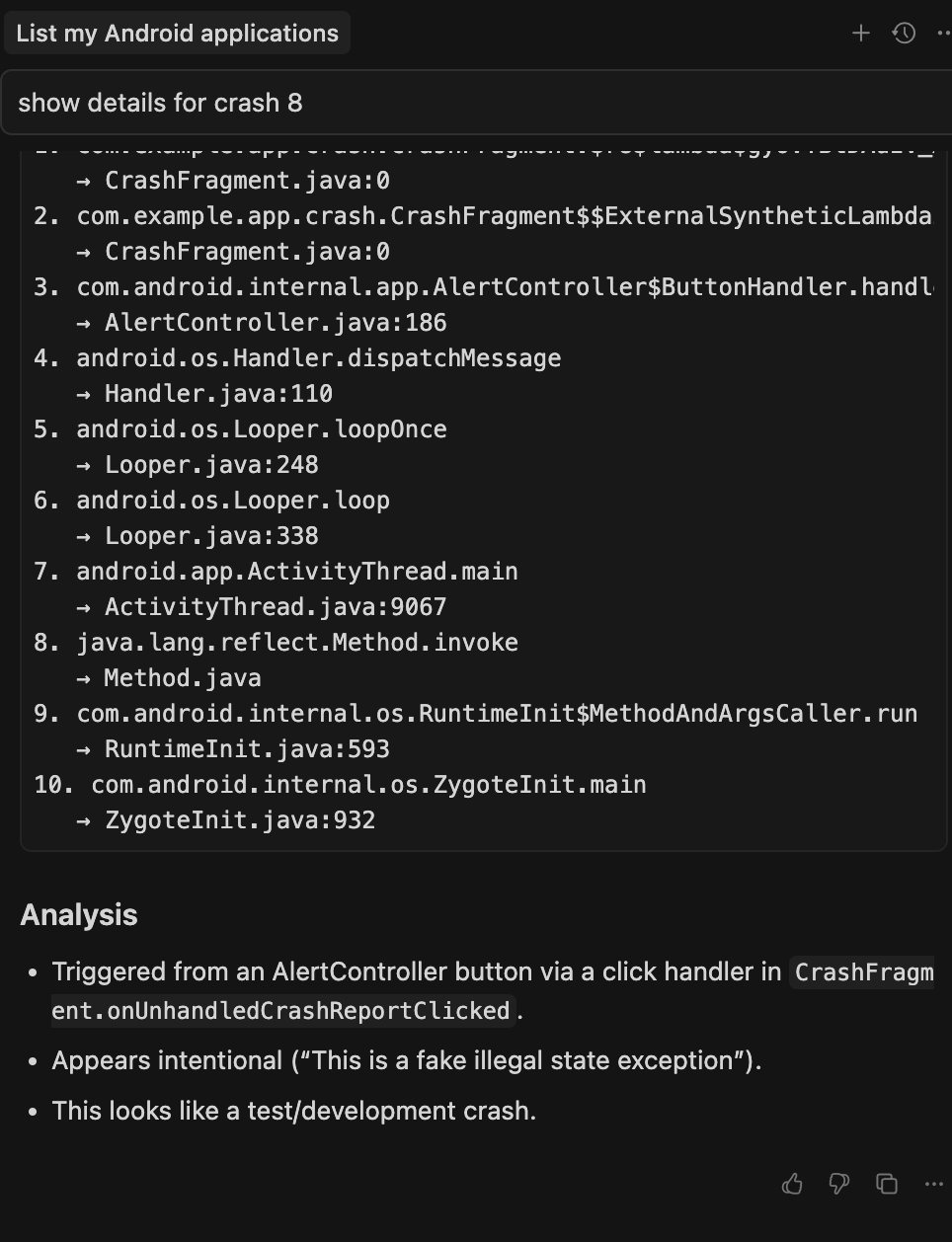
Luciq MCP Server in Cursor - Crash Details
Example IDE Queries
"Show me details for crash number 12 in production"
"Get crash details for my-app staging crash #5"
When to Use It:
- To pinpoint root causes of critical crashes
- During debugging sessions with AI assistants
- When reviewing whether an issue has reoccurred
Tool 4: crashPatterns
crashPatternsRetrieves aggregated crash pattern data for a specific crash.
Required Parameters:
slugApplication slug identifiermodeApplication mode- Valid values:
beta,production,staging,alpha,qa,development
- Valid values:
numberCrash number identifierpattern_keyType of pattern grouping- Valid values:
app_versions,devices,oses,current_views,app_status,experiments
- Valid values:
Optional Parameters:
sort_byField used for sorting (default:occurrences_count)- Valid values:
occurrences_count,last_seen,first_seen
- Valid values:
directionSorting direction (default:desc)- Valid values:
asc,desc
- Valid values:
filtersOptional filters for date range and attributes:date_ms(object):gteStart timestamp (milliseconds)lteEnd timestamp (milliseconds)
app_versionsFilter by specific app versionsdevicesFilter by device namesos_versionsFilter by OS versions
Output: JSON-RPC 2.0 response containing:
total_occurrences_countTotal number of crash occurrences in all matching patternspatterns_listList of grouped crash patterns, each containing:valueThe group value (e.g., device name, app version, OS version)occurrences_countNumber of occurrences for this grouplast_seenMost recent occurrence timestamp (milliseconds)first_seenEarliest occurrence timestamp (milliseconds)
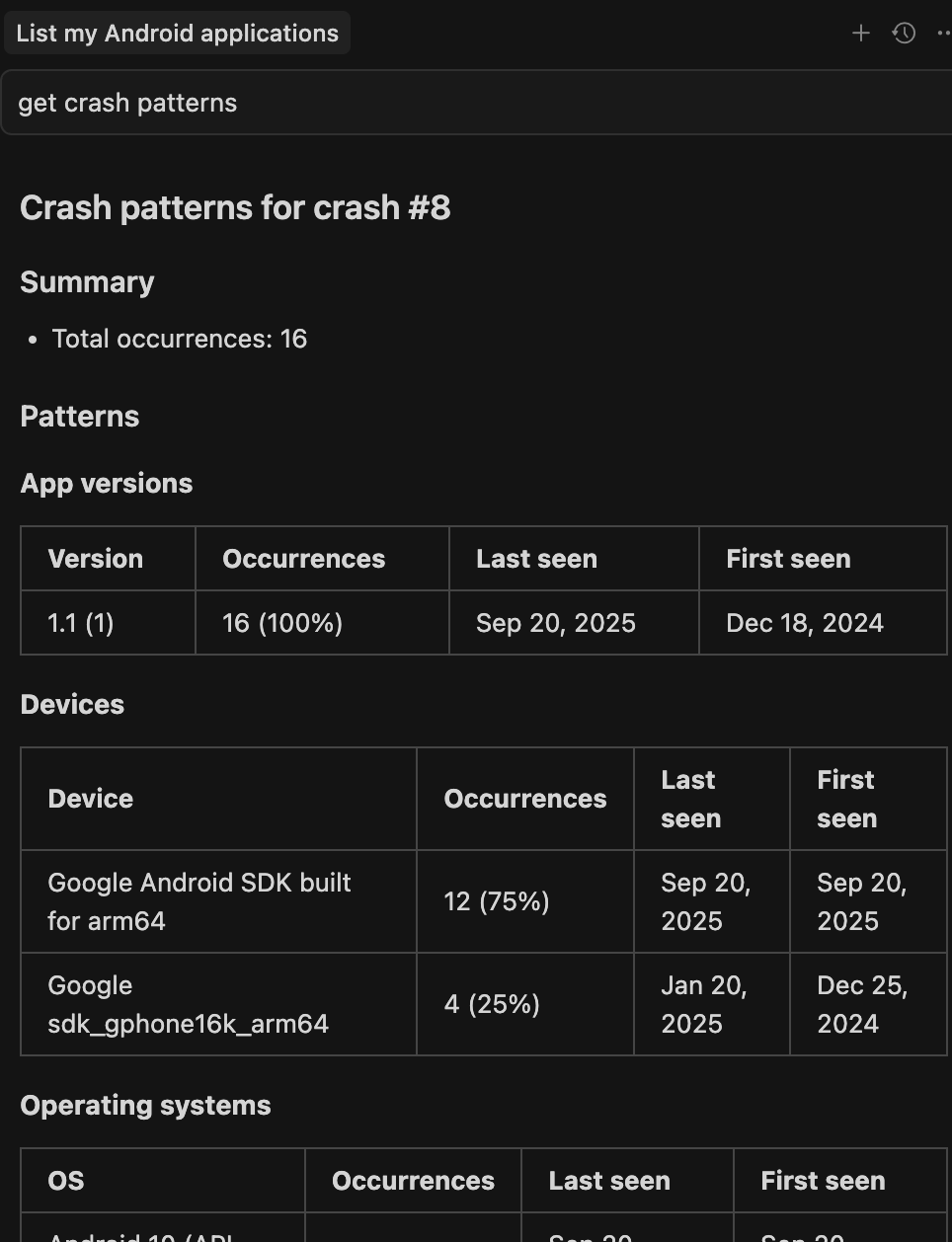
Luciq MCP Server in Cursor - Crash Patterns
Example IDE Queries
“Show crash patterns for crash #5 grouped by devices”
“Get OS version distribution for crash 12 in production”
“List app version patterns for my-app crash 30”
When to use it
- To identify device or OS-specific trends
- To understand the scope of a crash across different environments
- For regression monitoring after app updates or experiments
Error Handling
Authentication Errors
- Error Code:
-32600-Missing Email or Token headers - Error Code:
-32701 -Invalid email or token - Resolution: Verify your authentication credentials and contact your administrator
Application Access Errors
- Error: "Application with slug 'X' and mode 'Y' not found or not accessible"
- Resolution: Ensure you have proper permissions for the requested application and mode
General Errors
- Error Code:
-32603-Internal server error - Resolution: Contact support team with error details
Updated 3 days ago
